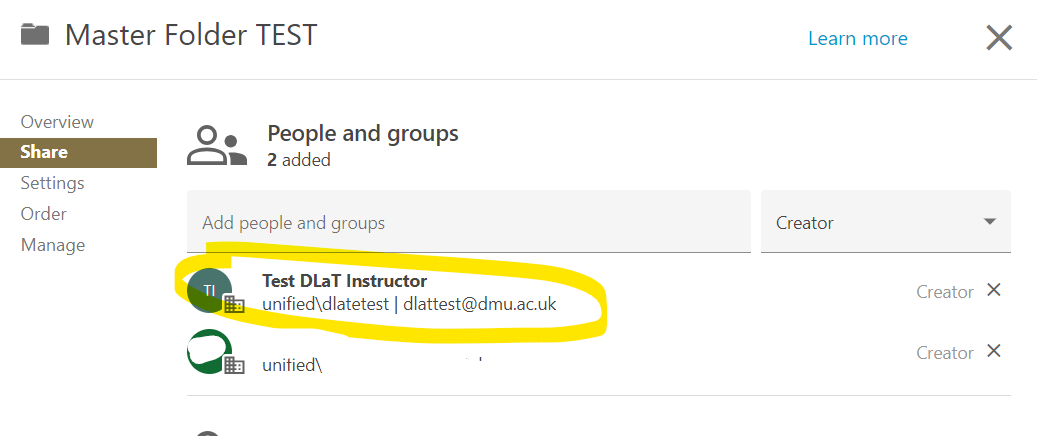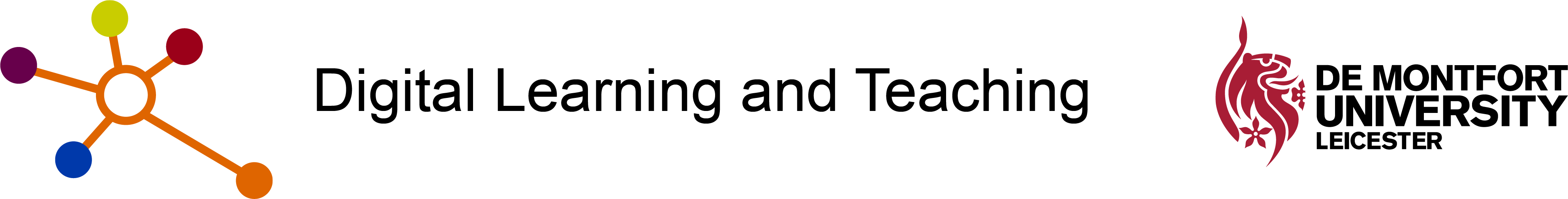If you are a named Creator on a DMU Replay folder you can add your colleagues as Creators to the folder. This can be useful if you need to have a shared DMU Replay folder for a module/programme team.
1. Log in to DMU Replay (https://panopto.dmu.ac.uk)
2. Locate the folder for which you want to add your colleagues.
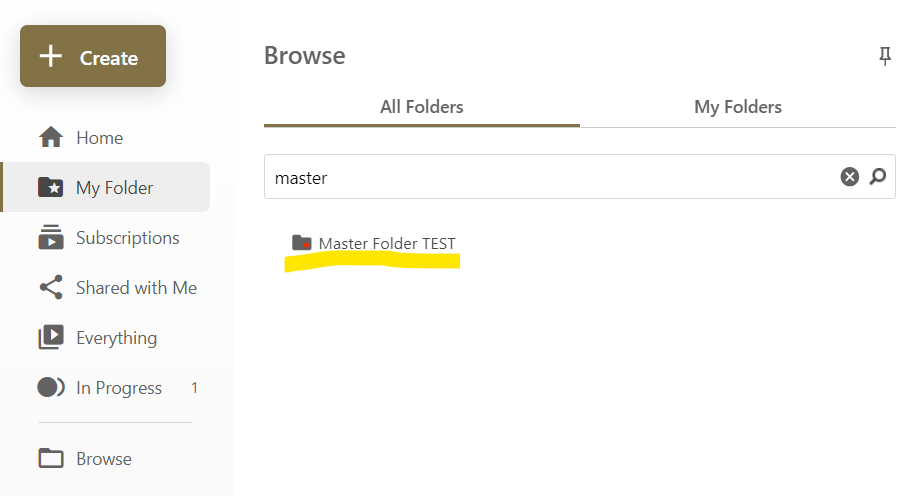
3. Click the Share button.
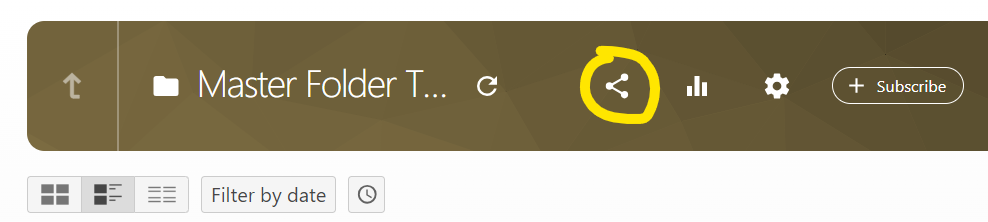
4. Set the permission to Creator.
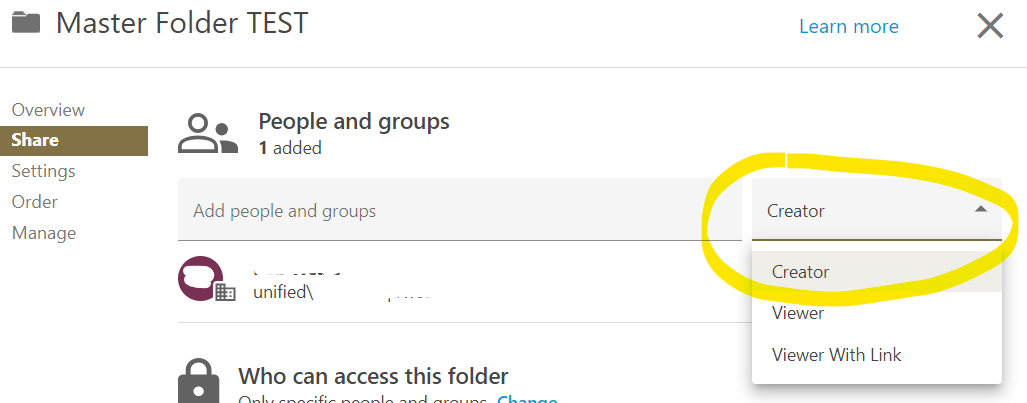
5. Enter the name or username of the person you want to enrol, and select their entry from the list. You must select the entry that says ‘unified’.
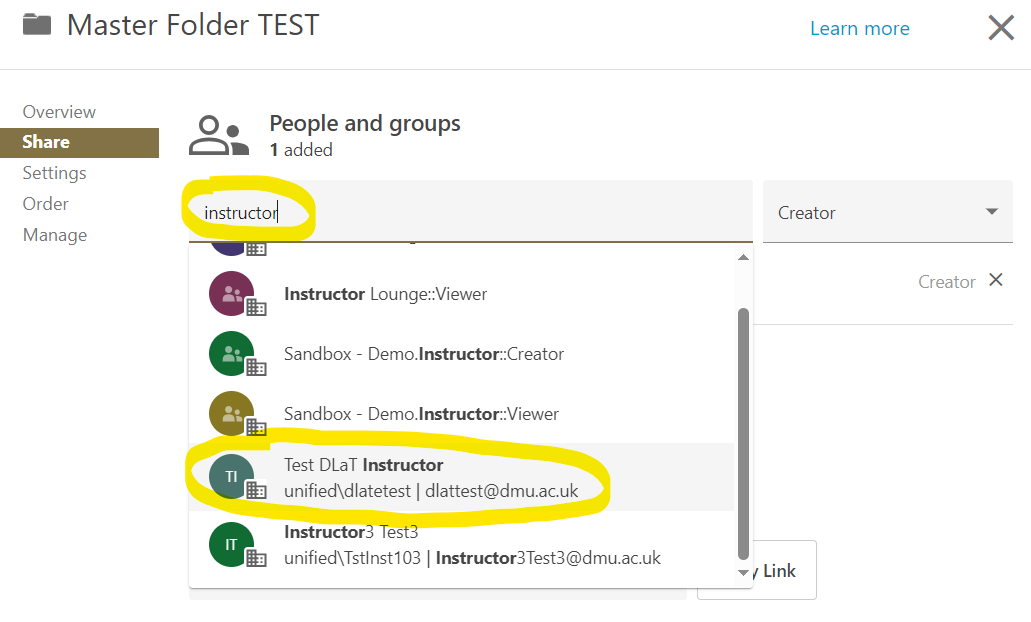
6. Repeat step 5 to add more people if necessary.
7. When you are ready to complete the enrollments – switch off the send email option; and click Save.
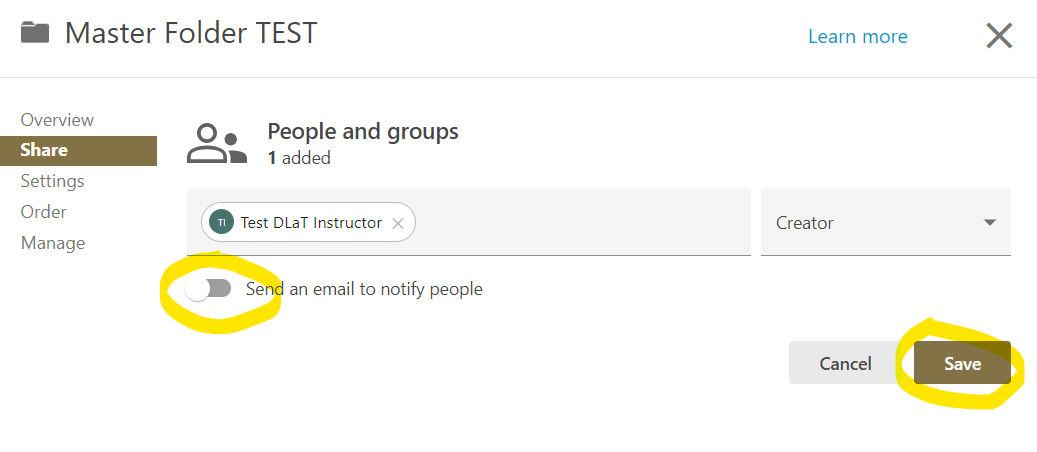
8. The folder permission list will be updated with those people that you have added.