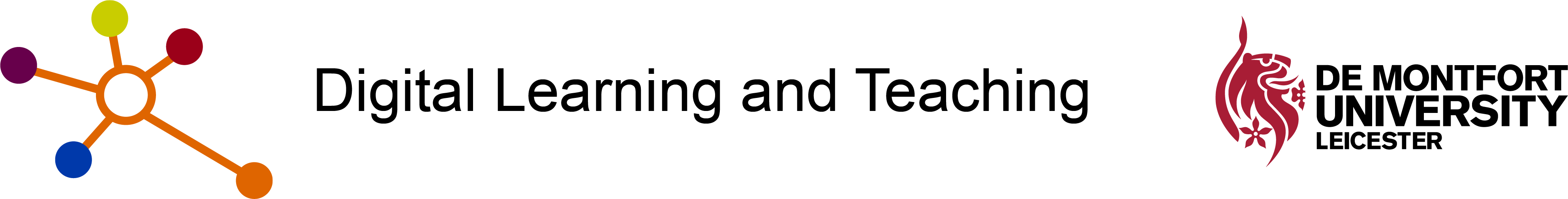CELT QuickGuides contain brief step-by-step guides to some of the basic procedures when using the core teaching and learning technologies at DMU.
CELT QuickGuides contain brief step-by-step guides to some of the basic procedures when using the core teaching and learning technologies at DMU.
Click the headings below to expand the sections.
|
[expand title=”Panopto QuickGuides” rel=”type-highlander”] How do I?
[/expand] |
|
[expand title=”Turnitin QuickGuides” rel=”type-highlander”] How do I?
[/expand] |