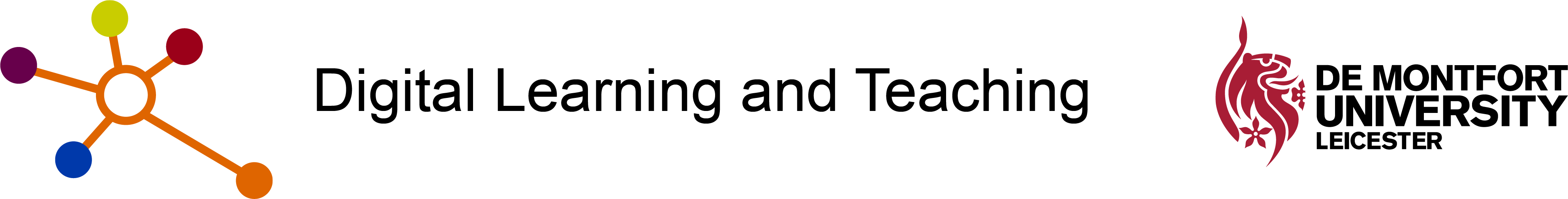Designing an escape room in Microsoft OneNote and Class Notebook

An escape room (or breakout room) is an engaging activity where students interact in a story adventure to solve puzzles and think critically to identify information needed to break out.
Escape room resources can encourage collaboration, creativity, critical thinking, and communication. Being an online digital resource they can be particularly effective in facilitating student engagement with ‘outside of the classroom’ learning.
Using OneNote to create an Escape Room
The following resources by Jeni Long and Sallee Clark will give you some ideas of how you can use OneNote to develop escape room activities.
You will need to login via your Office 365 account to view the resources.
Break Out of the Norm: OneNote Breakout Templates
This resource provides the opportunity to participate in a variety of OneNote breakout activities and learn how to create one of your very own.
Follow this link to access the Break Out of the Norm: OneNote Breakout Templates. [You may need to login to your DMU Office 365 account].
Creating a Breakout room in One Note
Follow this link to access a comprehensive guide to Creating a Breakout Room in One Note. [You may need to login to your DMU Office 365 account].
Create Escape Rooms with Class Notebook
Escape room resources can also be created in Microsoft Teams Class Notebook. To discover how, watch this video by Nicos Paphitis: