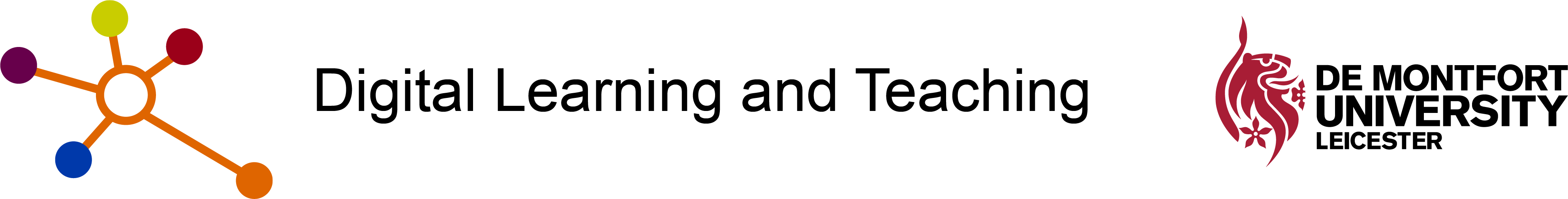Making your PowerPoint accessible
Here are some simple steps to ensure your PowerPoint presentations are accessible to all users. By ensuring your presentation can be accessed by users of assistive technologies, such as screen readers, you are ensuring your presentation is inclusive and not … Continue reading →