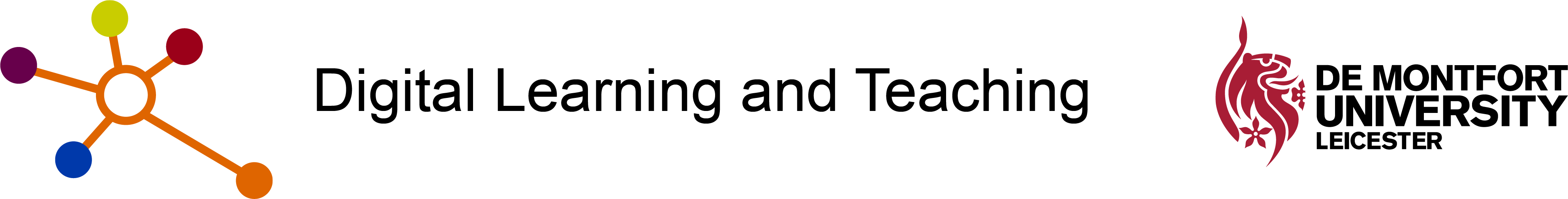DMU Replay is available for all DMU staff and students to use in ways that are relevant to their own curricula and to enable implementation of the DMU Replay policy. Our intention is that these tools support multimedia based pedagogic innovation.
IMPORTANT NOTES – PLEASE READ THE FOLLOWING BEFORE USING DMU Replay.
|
Step by step user guides
|
Technical Support
| Telephone technical support for DMU Replay can only be provided during ITMS Service Desk hours (08:00 to 17:00 GMT) – this is an important consideration if you are recording outside of these hours.
The ITMS Out of Hours service will not be able to deal with specific DMU Replay issues. Please be aware that there will be limited technical support available for using DMU Replay (Panopto) on non-DMU provided equipment. |
If you are still experiencing difficulties contact the ITMS Service Desk on ext: 6050.
To report non-urgent issues use the ITMS self-service request portal: https://servicedesk.dmu.ac.uk/Sostenuto/SContacts